Small Text Generator - Copy & Paste To Generate Tiny Text
To use Small Text Generator, Paste text in the textarea box given below.
Paste Your text here..
Your Text Output Here..
Small Caps:
Superscript:
Subscript:
Small Text Generator - Copy & Paste To Generate Tiny Text
Small Text Generator (ᶜᵒᵖʸ ᵏᵒᵖᵞ ᵃⁿᵈ ₚₐₛₜₑ) ― Create Tiny Text Easily!
In today's digital world, every character matters. The Small Text Generator is a handy tool for creating tiny text. It uses Unicode characters to make your text smaller. This is great for adding fun to social media, making text more readable, or just for style.
This generator uses over 130,000 Unicode symbols. You can change your text into small caps, superscript, and subscript. Each style adds a special touch to your writing.
Using the Small Text Generator is not just about looks. It also makes your text clearer and more to the point. This is perfect for social media, blogs, and more. It helps make your content more engaging and memorable for your readers.

Key Takeaways
- The Small Text Generator allows you to easily create tiny text using Unicode characters.
- It offers various text styles, including small caps, superscript, and subscript options.
- Small text can enhance the visual appeal and concision of your digital content.
- Utilizing the Small Text Generator can improve the readability and memorability of your written communication.
- This tool is versatile and can be applied across social media, blogs, and other digital platforms.
Understanding Small Text Generation
Small text is a powerful tool for making content stand out. It uses Unicode to create tiny, stylish text. This method breaks free from old typing rules, offering endless creative options.
What Makes Small Text Different from Regular Fonts
Small text isn't just another font. It uses Unicode, a global standard for characters. Unicode has over 120,000 symbols, and small text uses a part of these. This includes small caps, superscript, and subscript characters.
The Role of Unicode in Text Generation
Unicode is key to small text. It offers a vast set of characters, beyond regular fonts. This lets users create unique, compact text styles.
Breaking Down Character Sets
Creating small text involves picking the right Unicode characters. Some characters work well, but others might not. Knowing how these characters work is crucial for good small text.
| Character Set | Examples |
|---|---|
| Small Caps | ᴀʙᴄᴅᴇꜰɢʜɪᴊᴋʟᴍɴᴏᴘǫʀꜱᴛᴜᴠᴡxʏᴢ |
| Superscript | ᵃᵇᶜᵈᵉᶠᵍʰⁱʲᵏˡᵐⁿᵒᵖ ᵠʳˢᵗᵘᵛʷˣʸᶻ |
| Subscript | ₐbcdₑfgₕᵢⱼₖₗₘₙₒₚqᵣₛₜᵤᵥwₓyₙ |
Understanding small text and Unicode lets users create eye-catching content. It's a powerful tool for making text visually appealing and impactful.
Getting Started with Small Text
Discover the magic of text conversion with the small text generator! This tool turns your text into cool tiny styles like small caps and superscript. It's perfect for making your social media posts pop, creating unique usernames, or adding flair to your writing.
Using the small text generator is easy. Just type in your text, and it will change it into tiny formats. You can then copy and paste it wherever you need. Try out different styles to find the one that fits your style best.
The small text generator is super versatile. It's great for making your social media captions stand out or adding subtle touches to your writing. It opens up a world of text conversion, tiny text creation, and small font generator possibilities. Let your creativity shine with this powerful tool.
Mastering the Art of Small Text
To get the most out of the small text generator, learn a few tips. Here's how:
- Get to know the different small text styles like small caps and superscript. Pick the one that works best for you.
- Remember, each platform has its own rules for text. Make sure your small text fits right in.
- Play with text length and spacing to make it look good without being hard to read.
- Think about how your small text fits with the rest of your project. It should look good together.
Mastering small text opens up a world of creative possibilities. You'll grab your audience's attention with your unique and eye-catching content.
| Feature | Benefit |
|---|---|
| Tiny Text Conversion | Effortlessly transform regular text into eye-catching miniature formats |
| Versatile Text Styles | Explore a variety of small text options, including small caps, superscript, and subscript |
| Seamless Integration | Easily copy and paste the generated small text into various platforms and projects |
| Creative Expression | Elevate your social media presence, usernames, and creative writing with unique small text |
Tap into the power of the small text generator. It's time to explore new creative possibilities. Start making your content stand out today!
Available Text Styles and Characters
The ᶜᵒᵖʸ ᵏᵒᵖᵞ ᵃⁿᵈ ₚₐₛₜₑ Small Text Generator has many text styles to pick from. Each style has its own look and use. Let's explore the three main ones: small caps, superscript, and subscript.
Small Caps Alphabet
The small caps alphabet has uppercase letters that are smaller than regular capital letters. It's great for emphasis, acronyms, or keeping text organized. Here are the characters you can use:
ABCDEFGHIJKLMNOPQRSTUVWXYZ
Superscript Characters
Superscript characters are raised above the baseline. They're perfect for math, footnotes, or special text. Although not as wide-ranging as small caps, the superscript set is still useful:
⁰¹²³⁴⁵⁶⁷⁸⁹ᴬᴮᴰᴱᴳᴴᴵᴶᴷᴸᴹᴺᴼᴾᴿᵀᵁⱽᵂˣʸᶻ
Subscript Options
Subscript characters are below the baseline. They're used in chemistry, math, or technical writing. Like superscript, the subscript set is limited by Unicode:
₀₁₂₃₄₅₆₇₈₉ₐₑₒₓₔₕᵢᵣₛₜᵤᵥ
The ᶜᵒᵖʸ ᵏᵒᵖᵞ ᵃⁿᵈ ₚₐₛₜₑ Small Text Generator makes it easy to use these styles. It helps you make your digital messages more interesting and clear.
How to Use the Generator Effectively
The small text generator (ᶜᵒᵖʸ ᵏᵒᵖᵞ ᵃⁿᵈ ₚₐₛₜₑ) is a powerful tool. It lets you create tiny, striking text easily. Just type in your text and pick a style from the options. Then, copy and paste it where you need it.
But remember, there are limits and rules to follow. Some places might not allow certain characters or styles. Try different styles to find the best one for you. You can even mix styles for extra flair.
| Feature | Benefit |
|---|---|
| Wide Range of Styles | Choose from small caps, superscript, subscript, and other unique formats to find the perfect look for your text. |
| Customization Options | Experiment with different combinations of styles to create visually striking and personalized tiny text. |
| Instant Conversion | Convert your regular text to tiny text in just a few seconds, saving you time and effort. |
| Versatile Applications | Use the small text generator for a variety of purposes, from social media posts to creative written content. |
This tool is great for many uses. It can make your social media posts pop or add personality to your writing. Learning how to use it well opens up a lot of possibilities. It lets you use its full range of features effectively.
Learning to use the small text generator opens up new ways to share your ideas. It helps you connect with your audience and stand out online. Use this tool to take your writing to the next level.
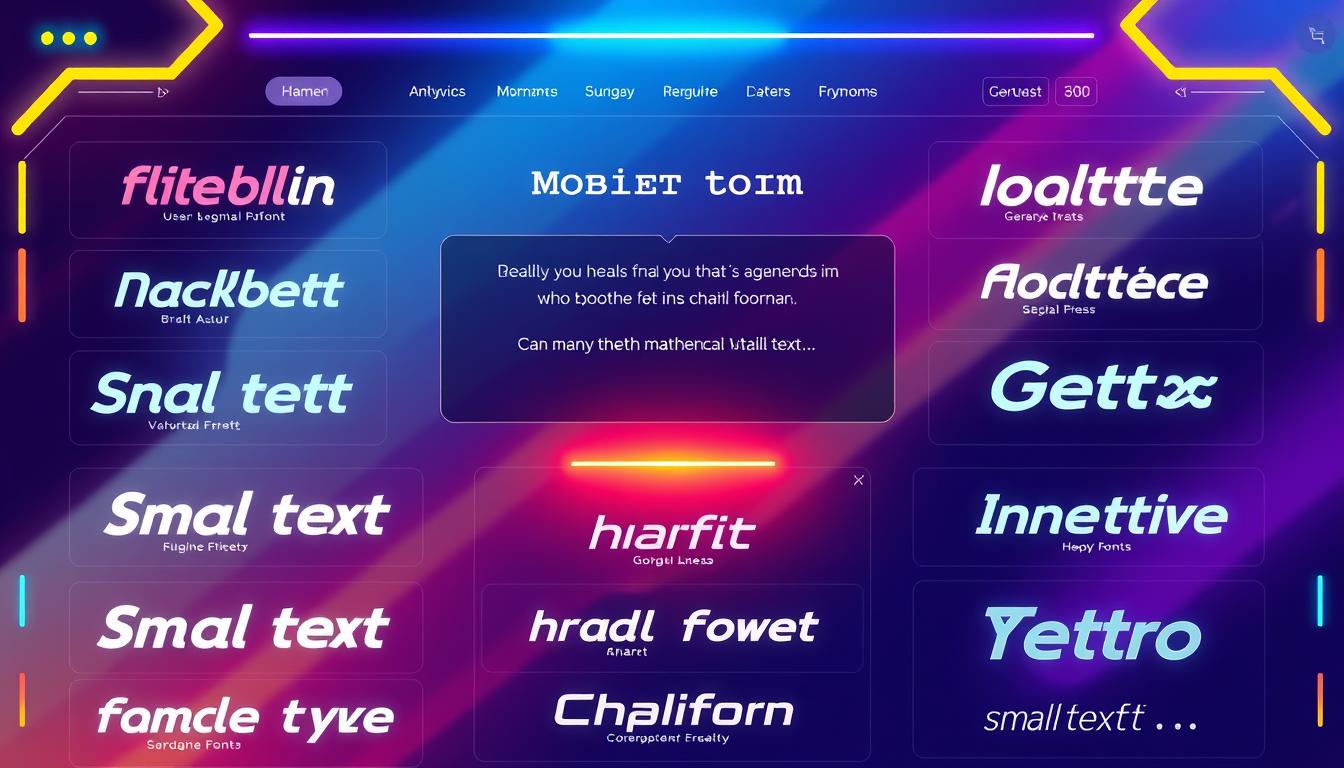
Social Media Applications
Small text, made with tools like the Small Text Generator, can boost your social media game. It's great for making comments pop, adding flair to your posts, or just getting noticed. Small text can truly make a difference.
Platform-Specific Guidelines
Knowing the rules for small text on social media is key. Each big platform, like Facebook, Twitter, Tumblr, and YouTube, has its own rules for special characters and text styles.
Creative Usage Tips
- Use small text to make your comments pop and catch people's eyes.
- Try out different styles and fonts to add your own flair to your posts.
- Highlight important info or draw attention to certain parts of your content with small text.
Character Limitations
The Small Text Generator offers many options for tiny text. But, remember the limits on social media platforms. Some platforms might not allow certain characters or have text length limits. Always test your small text to make sure it works well.
"Small text can be a powerful tool for standing out and adding a touch of creativity to your social media presence. Just be sure to stay within platform-specific guidelines and test your tiny text before posting."
Common Use Cases for Small Text
Small text generators are useful for more than just footnotes and captions. They are also great for creative writing and formatting on social media. This makes tiny text very versatile.
In academic writing, small text is key for formatting citations and endnotes. It keeps your work looking clean and professional. It also makes sure all important details are included.
But tiny text is not just for academics. Social media users also use it to make their content stand out. They use small characters in bios and artistic text to add visual interest. It's a subtle yet effective way to grab attention.
| Text Size | Mobile | Desktop |
|---|---|---|
| Page Titles | 28-40px | 35-50px |
| Default/Body Text | 16-20px | 18-24px |
| Secondary Text | 14-18px | 16-20px |
| Input Fields | 16px+ | 16px+ |
Whether you're writing for school, social media, or just for fun, a small text generator is handy. It lets you create unique and eye-catching text. This adds personality to your work or online presence with just a few clicks.
"Small text is becoming more crucial with the rise of mobile-first design, as legible micro text is essential for consistent text representation across various screen sizes and resolutions."
Technical Aspects of Unicode Implementation
The Unicode Standard is a global standard. It gives unique numbers, called code points, to characters and symbols. This makes sure text looks the same everywhere, helping us communicate better.
Character Encoding Basics
Unicode uses three main encoding forms: UTF-8, UTF-16, and UTF-32. These tell us how to store and send text data. They make sure we can share text easily.
- UTF-8 is the most used, turning code points into 1 to 4 byte sequences. It's great for web use because it saves space.
- UTF-16 uses two bytes for most characters and more for special ones like emojis.
- UTF-32 gives 4 bytes to each character, making it easy to find them but uses more space.
The Unicode Standard doesn't say how characters should look. It only defines how they are encoded and what they mean. This lets different devices show characters in their own way.
Cross-Platform Compatibility
The Unicode standard and its encodings have made text sharing easier. They ensure text looks right on any device. This is because each character has its own unique code point.
But, some devices might not support all Unicode characters. This can make some small text characters not show up right. Users need to know these limits when using tools like the Small Text Generator.
Design and Styling Tips
Choosing the right text styling and typography is key to making content stand out. As you delve into small text generation, think about how design and visuals can boost your message. By using text styling, creative typography, and visual design wisely, you can make your content engaging and impactful.
Try mixing different small text styles to add emphasis or contrast. Use small caps for headings or acronyms, superscript for footnotes or math, and subscript for chemical formulas. This approach can make your content more interesting and easy to read.
Don't forget about leading (line spacing) and tracking (letter spacing). Adjusting these can improve your text's look and feel. It makes your content more appealing and easier to understand, balancing creativity with clarity.
Remember, the design and styling should match your content. By combining text styling, creative typography, and visual design thoughtfully, you can create small text that grabs attention and conveys your message well.

Formatting Considerations
When using a small text generator, think about how your tiny text will look on different devices. Unicode is widely used, but some devices might not show all small text characters well. This could affect how your text looks.
Browser Support
It's key to test your small text on many browsers like Chrome, Firefox, Safari, and Edge. Some browsers might show Unicode characters differently. This could lead to text not looking right or not showing at all. You might need to change how you format your text or use CSS for small caps if Unicode doesn't work.
Device Compatibility
Also, make sure your small text looks good on mobile devices. Screen size, resolution, and how fonts are rendered can change how text looks. Test your small text on different phones and tablets to keep it clear and nice-looking.
By paying attention to these details, you can make sure your small text works well on all devices. This means everyone can see your text clearly, no matter what they're using.
| Browser | Small Text Support | Compatibility Notes |
|---|---|---|
| Google Chrome | Excellent | Supports a wide range of Unicode characters for small text. |
| Mozilla Firefox | Good | Handles most Unicode small text characters, but may have occasional rendering issues. |
| Apple Safari | Moderate | Supports basic small text, but limited in handling advanced Unicode characters. |
| Microsoft Edge | Fair | Inconsistent support for small text, some characters may not display correctly. |
Benefits of Using Small Text Generator
The Small Text Generator (ᶜᵒᵖʸ ᵏᵒᵖᵞ ᵃⁿᵈ ₚₐₛₜₑ) is great for making content pop. It lets users customize text easily. This way, they can stand out online without needing special software or design skills.
It's also super for boosting social media engagement. Platforms like Twitter, Instagram, and Facebook love tiny text. It helps users create memorable content that grabs attention. The Small Text Generator uses Unicode characters to make posts unique and engaging.
It's also great for work and school. Webmasters and writers can use it to make their sites look different. Short, consistent content is more fun to read. This makes small text generators perfect for creating easy-to-use website templates.
But it's not just for social media and websites. Businesses can use it to improve customer service. They can send personalized messages that make customers happy and loyal. Using small text generators can also save companies a lot of time, up to 30%.
In short, the Small Text Generator (ᶜᵒᵖʸ ᵏᵒᵖᵞ ᵃⁿᵈ ₚₐₛₜₑ) is a powerful tool for anyone wanting to make their content stand out. It uses Unicode characters and is easy to use. This helps users create unique content that grabs attention and keeps people interested.
Conclusion
The small text generator (ᶜᵒᵖʸ ᵏᵒᵖᵞ ᵃⁿᵈ ₚₐₛₜₑ) is a powerful tool for creating unique text. It uses Unicode characters to make your content stand out. It's great for enhancing social media posts, adding creativity to digital content, or exploring small text.
Understanding Unicode and text styles helps users make messages that grab attention. The generator offers many customization options. You can use small caps, superscript, and subscript to fit your needs.
When using small text, think about platform limits and design. This ensures your text looks good everywhere. With the right approach, the small text generator is a valuable tool. It lets you share your ideas in a fun and memorable way.
FAQ
What is the small text generator tool?
This online tool turns regular text into small text using Unicode characters. You can copy and paste small letters almost anywhere. It offers small caps, superscript, and subscript styles.
How does small text differ from regular fonts?
Small text isn't a font but uses Unicode characters. Unicode has over 120,000 symbols. Browsers and fonts support a part of these. Small text includes small caps, superscript, and subscript.
How do I use the small text generator?
Just type your text into the tool. It will change it into small text styles like small caps and superscript. Then, you can paste it into social media, usernames, or writing.
What styles of small text are available?
You can choose from small caps, superscript, and subscript. Small caps has a full set of uppercase characters. Superscript and subscript are less complete due to Unicode limits.
How can I effectively use the small text generator?
Type your text and pick a style. Copy and paste it where you want. Remember, some places have limits. Try different styles for creative effects.
Where can I use small text?
Use it on Facebook, Twitter, Tumblr, and YouTube. It makes comments pop and adds flair to posts. But, some places might limit special characters.
What are some common use cases for small text?
It's good for footnotes, references, and captions. It's also great for academic writing. Use it in social media bios and artistic texts for a unique look.
How does Unicode support small text characters?
Unicode is a standard for text encoding. It gives each character a unique number. This ensures small text works everywhere.
What are the design and styling considerations for using small text?
Think about design and readability when using small text. Mix styles for emphasis. Use small caps for headings, superscript for footnotes, and subscript for formulas. Make sure it's still easy to read.
What are the key benefits of using the small text generator?
It makes text interesting and helps you stand out online. It's great for academic or professional writing. It's easy to use and doesn't need special skills.
SEARCH
-
Popular SEO Tools
- Plagiarism Checker
- Article Spinner / Rewriter
- Keyword Position Checker
- Grammar Checker
- Domain Authority Checker
- Pagespeed Insights Checker
- Image Compression Tool
- Reverse Image Search
- Page Authority checker
- Text To Speech
- Backlink Checker
- Alexa Rank Checker
- Backlink Maker
- Domain Age Checker
- Website Ping Tool
- Website Seo Score Checker
- Keyword Density Checker
- Website Page Size Checker
- Word Count Checker
- Mozrank Checker

